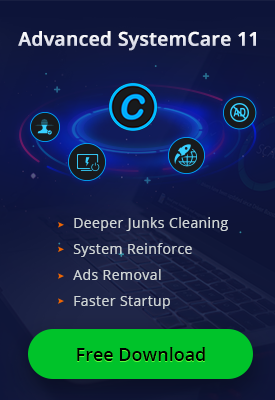- Центр Поддержки
- Другие Языки
- Языки
- Помогите Нам Перевести

"I have not been able to install the important updates and the Error codes are
Code 0x80073712
Code 0x80070003
How do I resolve this? Please help."
Some users have encountered such problem above, which is related to Windows Update failure. The error code is 0x80073712 or 0x80070003. It mainly attributes to the fact that a file needed by Windows Update is damaged or missing. To solve this problem, you can try the following steps.
Method one: Windows Troubleshooter
1. Type "Troubleshoot" into the search box, and choose Windows Update;

2. Run the troubleshooter, and then try to install the update again;

Method two: System File Checker
If you fail to solve the problem through Windows Troubleshooter, you may need to use System File Checker to repair damaged Windows files.
1. Type "Command Prompt" into the search box and Run as Administrator;

2. Type "sfc /scannow" and hit Enter, it will scan all protected system files and replace corrupted files;

3. Try the update again.
Method three: Run the DISM tool
1. Type "Command Prompt" into the search box and Run as Administrator;

2. Input "DISM.exe /Online /Cleanup-image /Scanhealth" and hit Enter;
3. Input "DISM.exe /Online /Cleanup-image /Restorehealth" and hit Enter;
4. Try the update again.
These methods can fix the Windows update problem with error code 0x80073712 or 0x80070003. But if all solutions are in vain, maybe you need to reset your system.
Sometimes, Windows Update will also bring some bugs due to the problematic patch. Then you need to remove the incorrect patches. IObit Uninstaller can help you to organize and check Windows Update patches easily. If there is incompatibility or failure by any patch detected, you can just uninstall it and recover your system.