- Центр Поддержки
- Другие Языки
- Языки
- Помогите Нам Перевести
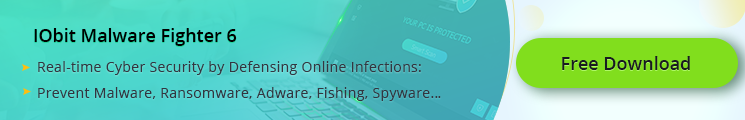
USB Disk is convenient to save files, transfer data and back up some important information. Most users take it with them every day. However, USB Disk can also be infected by malware easily because it has connected with several devices. To prevent some potential risks of a USB Disk, some solutions can be adopted.
Turn off AutoPlay on Windows
Windows AutoPlay enables your USB Disk to run and open once it has been plugged in. Turning it off will give you some time to test if there is virus or other malware inside for safety sake. Here are the steps.
1. Open Control Panel

2. Click "Hardware and Sound"

3. Click "AutoPlay"

4. Get rid of the tick before "use AutoPlay for all media and devices"

Then you need to install Anti-Malware software to scan and detect the USB Disk condition.
IObit Malware Fighter
IObit Malware Fighter is a security tool for preventing and removing malware on your computer. Its USB Disk guard is designed for preventing USB virus from harming your computer in real time. It will not detect risks automatically, but to check the security of your computer during the process.

Besides the USB Disk security, IObit Malware Fighter can also provide protection for your saving files and surfing browsers. In all, as long as you have adopted proper methods to prevent possible risks on computer, there is no access for them to your important data.
