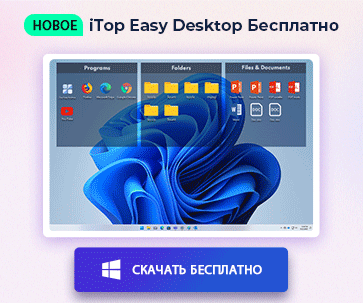- Центр Поддержки
- Другие Языки
- Языки
- Помогите Нам Перевести
Эксперт в области
обеспечения «здоровья» ПК
Универсальное решение для обеспечения работоспособности ПК, а именно очистки, оптимизации и безопасности.

Вдохнет новую жизнь в свой старый компьютер.
Держите драйверы в актуальном состоянии.

Более стабильная работа с меньшим количеством сбоев системы.
Защищает миллионы компьютеров от вредоносного ПО.

Максимальная компьютерная безопасность с полной защитой.
Защита от вирусов и повышение производительности ПК.
Простое удаление ненужных программ и остатков файлов.
Автоматически поддерживайте ПО в обновленном состоянии.
Никогда не беспокойстесь о кражах и утечках данных.
Максимально оптимизируйте жесткий диск для быстрой работы ПК.
Насладитесь быстрым и более защищенным Mac'ом.
Введите свой адрес электронной почты

To completely uninstall Kaspersky Total Security from your computer, please follow these steps:
You can choose an uninstall tool to remove Kaspersky Total Security with ease. IObit Uninstaller could be a good choice for you. It's light and ease-to-use. The latest beta version of IObit Uninstaller 7 can help the users to completely uninstall any unwanted programs, even bundleware.
Step 1 > Run IObit Uninstaller and select Kaspersky Total Security

Step 2 > Click Uninstall to start the removal

Step 3 > Kaspersky will pop up a note, click Accept to continue the uninstallation

Step 4 > Follow the setup to finish the uninstallation

Select none and click Next

Click Remove to continue

Uninstallation in progress

Step 5 > Restart your computer to complete the uninstallation (Or you can reboot later)

Подпишитесь, чтобы узнавать последние новости об обновлениях продуктов и специальных предложениях по электронной почте. Вы можете отказаться от рассылки в любое время.
© 2005 - 2024 IObit.Both Talent International Ltd Все Права Защищены |Room 1204-5,12/F., Centre Point, 181-185 Gloucester Road,Wanchai, Hong Kong |Политика Конфиденци.ти |Юридическое Уведомление |EULA |Запрос на Возврат Контакты Поддержка Продукты Главная партнёр
ООО «Демьян» (ОГРН:303919-3301–000; ИНН: 02405202410018) является авторизованным агентом “Both Talent International Ltd” на прием платежей от Пользователей, а также продвижение и реализацию услуги на территории Российской Федерации. Адрес агента: Кыргызская Республика, город Бишкек, улица Кара-Дарьинская 64 к.1. Адрес электронной почты: info@demian.kg
IObit использует куки для того, чтобы улучшить контент и обеспечивать вам наилучший опыт при посещении нашего сайта.
Продолжая просматривать наш веб-сайт, Вы соглашаетесь с нашей политикой конфиденциальности.