- Центр Поддержки
- Другие Языки
- Языки
- Помогите Нам Перевести
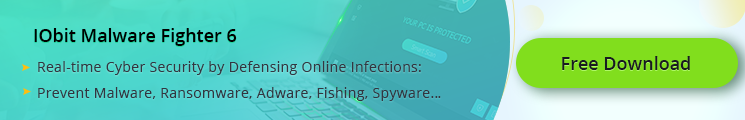
Turn on your Windows Firewall
Step 1. Open your Control Panel, you may type "control" at start menu:

2. Click the "System and Security" first and then click"Windows Firewall" to reach the Firewall window.


3. Turn on the Windows Firewall by following ticks and click "OK" to save settings.


Set the Rules for Port
4. Click the "Advanced Settings" to set the Inbound Rules.

5. Click the "Inbound Rules" and then click the "New Rule" at the right side.

6. Click the "Port" to set the rules of "TCP 445".

7. Choose the "TCP" and set the Specific local ports as: "445".

8. Choose "Block the connection" at below.

9. Make sure all these three items has been applied, and click next:

10. Type "445 tcp" at Name, and click "Finish" to complete the setting.

11. When your screen showed as below, then "445tcp" rule has been added successfully.

12. Keep setting the rules of "445 udp".
Same operations on adding new rules:


13. Then click "UDP" and set the Specific local ports as: "445".

14. Choose "Block the connection" as below.

15. Make sure all these three items has been applied, and click next:

16. Type "445 udp" at Name, and click "Finish" to complete the setting.

17. The finish window:
